MAKE A PAN CARD IN MOBILE ( મોબાઈલ મા જાતે પાન કાર્ડ બનાવો )
મોબાઈલ મા જાતે પાન કાર્ડ બનાવો? આસાન માહિતી ગુજરાતી મા....
👉સૌ પ્રથમ તમારા મોબાઈલ મા અહીં આપેલ વેબસાઈટ ઓપન કરો. NSDL PAN
( નોંધ. મોબાઈલમાં crome બ્રાઉઝર મા ઓપન કરો અને ઉપર જમણી બાજુ ત્રણ ટપકા પર ક્લિક કરી ને Desktop Site પર ક્લિક કરવું)
👉અહિ NEW PAN પર ક્લિક કરવુ.
જે વેબસાઈટ ઓપન થાય તેમાં નીચેની માહિતી એન્ટર કરો.
1. Apply Online પર ક્લિક કરો.
2. New Pan for indian citizens ( 49 A)
3. Individual
4. નામ આખું લખવું ( આધાર કાર્ડ મુજબ) અટક, નામ, પિતાનું નામ
5.જન્મ તારીખ
6. Email id
7. Mobile Number
8. ☑ બોક્સ ટિક કરવું અને Captcha Code
9. Submit પર ક્લિક કરવું.
સબમિટ કર્યા બાદ સ્ક્રિન પર એક મેસેજ આવશે. જેમાં ટોકન નંબર હશે તે નોંધી લેવો.
10. Continue with pan application form
ત્રણ ઓપ્શન હશે. જેમાં
- e kyc & e sign - અરજી મોકલવાની જરૂર નથી.
- submit image & e sign - અરજી મોકલાવી પડશે.
- physical application - અરજી સાથે કાગળ અને ફી મોકલાવી પડશે.
11. Physical pan card માટે yes ☑
12. તમારાઆધાર કાર્ડ ના છેલ્લા 4 ( ચાર) ડિજિટ એન્ટર કરો.
13. આધાર કાર્ડ મુજબ નામ એન્ટર કરો.
14. તમારું નામ ચેક કરી સુધારો હોય તો કરો.
15. Pan card પર તમે જેવું નામ માંગતા હોય તે મુજબ નામ લખવું.
16. જેન્ડર લખવી
17. જો તમે બીજા કોઈ નામ થી જાણીતા હોય તો yes કરી નામ લખવું. નહીતો No ટિક કરવું.
18. જો પાન કાર્ડ મા માતા નું નામ રાખવા માંગતા હોય તો yes નહીતો No ટિક કરવું. પિતાનું નામ પૂરું લખવું અને જો yes ટિક કરેક હોય તો માતાનું નામ પણ પૂરું લખવું.
19. પાન કાર્ડ પર જેનું નામ પ્રિન્ટ કરવું હોય પિતા ☑ કે માતા ☑
Next આપવું.
20. પોતાનો વ્યવસાય સિલેક્ટ કરવો
21. સરનામું સિલેક્ટ કરવું.
22. Residence સરનામું લખવું
23. સેલરી સિલેક્ટ કરેલ હોય તો Office adress લખવું
24. Contry code, std code, લખવું
25. Representative Assessee મા No ટિક કરવું.
Next પર ક્લિક કરવું
26. AO code એન્ટર કરવા. ( જે નીચે indian citizen, state, city સિલેક્ટ કરતા તમારા જિલ્લા નું લિસ્ટ આવશે. જેમાં ctrl+f કરી ને તમારૂ ગામ, તાલુકો, પોસ્ટ ઓફીસ લખી ને શોધી શકો છો.)
( અહીં ક્લિક કરીને તમે AO code ની excel ફાઈલ પણ ડાઉનલોડ કરી શોધી શકો છો.)
27. અહીં ડોક્યુમેન્ટ સિલેક્ટ કરવાના છે. DOCUMENT LIST CLICK HERE
- proof of identity
-proof of address
- proof of dob
28.Declaration મા Him / Her self ટિક કરવું. Place (સ્થળ) એન્ટર કરવું
29. ફોટો, સહી, જરૂરી ત્રણેય ડોક્યુમેન્ટ અપલોડ કરવા.
- ફોટો , સહી( jpeg, 200 dpi, max 50 kb)
- ડોક્યુમેન્ટ (pdf, max 300kb)
Submit Application પછી નવી વિન્ડો ખુલશે
30. તમારી બધી માહિતી ચેક કરો અને આધાર કાર્ડ વેરીફાઈ કરો. જેમાં આધાર કાર્ડ ના પ્રથમ આઠ (8) ડિજિટ એન્ટર કરો.
31. જો સુધારો હોય તો edit પર ક્લિક કરી સુધારો કરો , નહીતો procced પર ક્લિક કરો.
32. અહીં તમારે પેમેન્ટ કરવાનું છે. દરેક ચાર્જ અને રેટ લખેલા હશે. તમે યોગ્ય વિકલ્પ પસંદ કરીને પેમેન્ટ કરો.
પેમેન્ટ થયા બાદ રિડાઈરેક્ટ થઈને તમારી સ્ક્રિન પર તમારી એપ્લિકેશન આવી જશે. (નોંધ. પેમેન્ટ સમયે કોઈ રિફ્રેશ કે બેક આપવું નહીં.)
33. એપ્લીકેશન ડાઉનલોડ કરી લો.
34. એપ્લિકેશન મા ડાબી બાજુ ફોટો ચિપકાવી ફોટા ઉપર આવે તે રીતે સહી કરવી.
35. જમણી બાજુ ફોટો ચિપકાવી નીચે બોક્ષ માં સહી કરવી. 12 (બાર)નંબર ની રો verification મા બોક્સ મા સહી કરવી. 13 ( તેર) નંબર ની રો મા નીચે બોક્ષ માં સહી કરવી.
-દરેક ડોક્યુમેન્ટ પર પણ સહી કરવી. તેને જોડી અરજી ને સફેદ કવર મા પેક કરવા.
કવર પર જમણી બાજુ nsdl નું સરનામું લખવું.
(TO,
Unit No. 407, 4th floor,
3rd Eye One Commercial Complex Co-op. Soc. Ltd.,
C. G. Road, Near Panchvati Circle,
Ahmedabad, Gujarat– 380006)
OR
( TO,
4th Floor, Mantri Sterling,Plot No. 341,
Survey No. 997 /8, Model Colony,
Near Deep Bungalow Chowk,
Pune - 411 016. )
ડાબી બાજુ પોતાનું સરનામું લખવું.
ઉપર ની બાજુ New Pan card Acknowledgement No. xxxxxxxxxxx લખવું.
- આ કવર ને પોસ્ટ ઓફીસ પર થી (રજીસ્ટર એડી ) જ કરવું.
- જો ડોક્યુમેન્ટ મા કોઈ મુશ્કેલી ના હોય તો 10 દિવસ મા તમારા Email id પર e pan card pdf સ્વરૂપે આવી જશે. અને તે પછી 15 દિવસે તમારા ઘર પર હાર્ડ કોપી આવી જશે.
- તમે તમારા pan card નું સ્ટેટસ નીચેની લિંક ક્લિક કરીને ચેક કરી શકો છો. જો કોઈ મુશકેલી હોય તો નીચેના ફોન પર ફોન કરીને તમે જરૂરી માહિતી મેળવી શકો છો. STATUS CHECK CLICK HERE
ANY PAN CARD FACILITIAS CLICK HERE
ENGLISH
Create your own PAN card on mobile? Easy information
First of all open the website given here on your mobile.NSDL PAN
(Note: Open in Chrome browser in mobile and click on the three dots at the top right and then click on Desktop Site)
Enter the following information in the website that opens.
1. Click Apply Online.
2. New Pan for indian citizens (49 A)
3. Individual
4. Write full name (according to Aadhar card) surname, first name, father's name
5.Date of birth
6. Email id
7. Mobile Number
8. Tick the box and Captcha Code
9. Click on Submit.
After submitting, a message will appear on the screen. Note the token number.
10. Continue with pan application form
There will be three options. In which
1) e kyc & e sign - No need to send application.
2) submit image & e sign - application must be sent.
3) physical application - paper and fee must be sent along with the application.
11. yes માટે for Physical pan card
12. Enter the last 4 (four) digits of your Aadhaar card.
13. Enter the name as per Aadhaar card.
14. Check your name and correct if any.
15. Write the name as you want on the Pan card.
16. Gender Writing
17. If you are known by any other name, write yes. No ticking.
18. If you want to put mother's name in the PAN card, tick yes or no. Complete the father's name and if yes tick, complete the mother's name.
19. Father ☑ or mother હોય whose name is to be printed on the PAN card
Next Giving.
20. Selecting your own business
21. Selecting an address.
22. Write the Residence Address
23. Write Office address if salary is selected
24. Contry code, std code, write
25. Tick No in Representative Assessee.
Click on Next
26. To enter AO code. (Below is a list of your district by selecting Indian citizen, state, city. In which you can find your village, taluka, post office by typing ctrl + f.)
(You can also download and find an excel file of AO code excel FILE by clicking here.)
27. Here the document is to be selected. DOCUMENT LIST CLICK HERE
- proof of identity
-proof of address
- proof of dob
28. Tick Him / Her self in Declaration. Enter the place
29. Photo, signature, all three required documents to be uploaded.
- Photo, signature (jpeg, 200 dpi, max 50 kb)
- Document (pdf, max 300kb)
A new window will open after the Submit Application
30. Check all your information and verify Aadhaar card. Enter the first eight (8) digits of the Aadhaar card.
31. If there is an improvement, click on edit to make an improvement, otherwise click on procced
32. Here you have to make the payment. Each charge and rate will be written. You make the payment by choosing the right option.
Once the payment is made, your application will be redirected to your screen. (Note: No refresh or refund at the time of payment.)
33. Download the application.
34. Paste the photo on the left side of the application and sign it in such a way that the photo comes up.
35. Paste the photo on the right and sign in the box below. Sign the box in the verification of 12 (twelve) number. Sign in the box below the row number 13 (thirteen).
- Also sign every document. Pair the application in a white cover.
Write the address of nsdl on the right side of the cover.
(TO,
Unit No. 407, 4th floor,
3rd Eye One Commercial Complex Co-op. Soc. Ltd.,
C. G. Road, Near Panchvati Circle,
Ahmedabad, Gujarat– 380006)
OR
( TO,
4th Floor, Mantri Sterling,Plot No. 341,
Survey No. 997 /8, Model Colony,
Near Deep Bungalow Chowk,
Pune - 411 016. )
Write your address on the left.
Upstairs New Pan card Acknowledgment No. write xxxxxxxxxxx.
- This cover must be done from the post office (Registered AD).
- If there is no problem in the document then in 10 days your email id will come in the form of e pan card pdf. And after 15 days hard copy will come to your house.
- You can check the status of your pan card by clicking the link below. If there is any problem you can get the required information by calling the following phone.STATUS CHECK CLICK HERE
ANY PAN CARD FACILITIAS CLICK HERE
Important:-For better result always use google cromeNote:-Please Always Check and Conform Above Details with The Official Website and Advertisement / Notification.





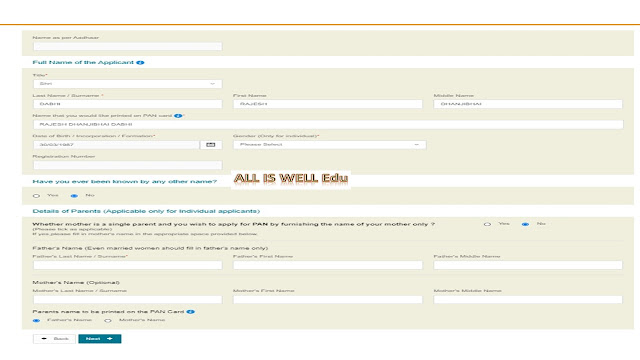




0 Comments:
Post a Comment